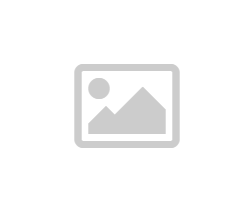【NovelAI】在QQ群中部署AI画图机器人
2023-04-14
热门文章
- 浏览:88201 时间:2024-07-13
-
抖音快刷业务,24小时抖音自助下单平台,抖音热门业务平台...
浏览:31377 时间:2024-09-20 -
一加 Ace3 联合抖音电商|抖in焕新机,打造手机爆款新玩...
浏览:22825 时间:2024-09-17 - 浏览:11619 时间:2023-03-09
- 浏览:11522 时间:2022-11-30
- 浏览:10991 时间:2023-03-12
- 浏览:10780 时间:2022-03-13
-
校长先生The Headmaster0.12.1中文完整版(...
浏览:10719 时间:2022-06-06 - 浏览:9950 时间:2023-01-24
- 浏览:9553 时间:2022-04-29
随机推荐
- 浏览:651 时间:2025-08-21
- 浏览:1770 时间:2022-11-17
- 浏览:817 时间:2023-04-09
-
2022 上半年全球手游收入 412 亿美元同比下降 6.6...
浏览:925 时间:2022-08-07 - 浏览:616 时间:2024-11-27
推荐文章
-
【访谈】深圳大学:2025年新增3所招生学院与8个招生专业...
浏览:34 时间:2026-01-31 - 浏览:63 时间:2026-01-26
- 浏览:72 时间:2026-01-17
- 浏览:84 时间:2026-01-13
- 浏览:92 时间:2026-01-07